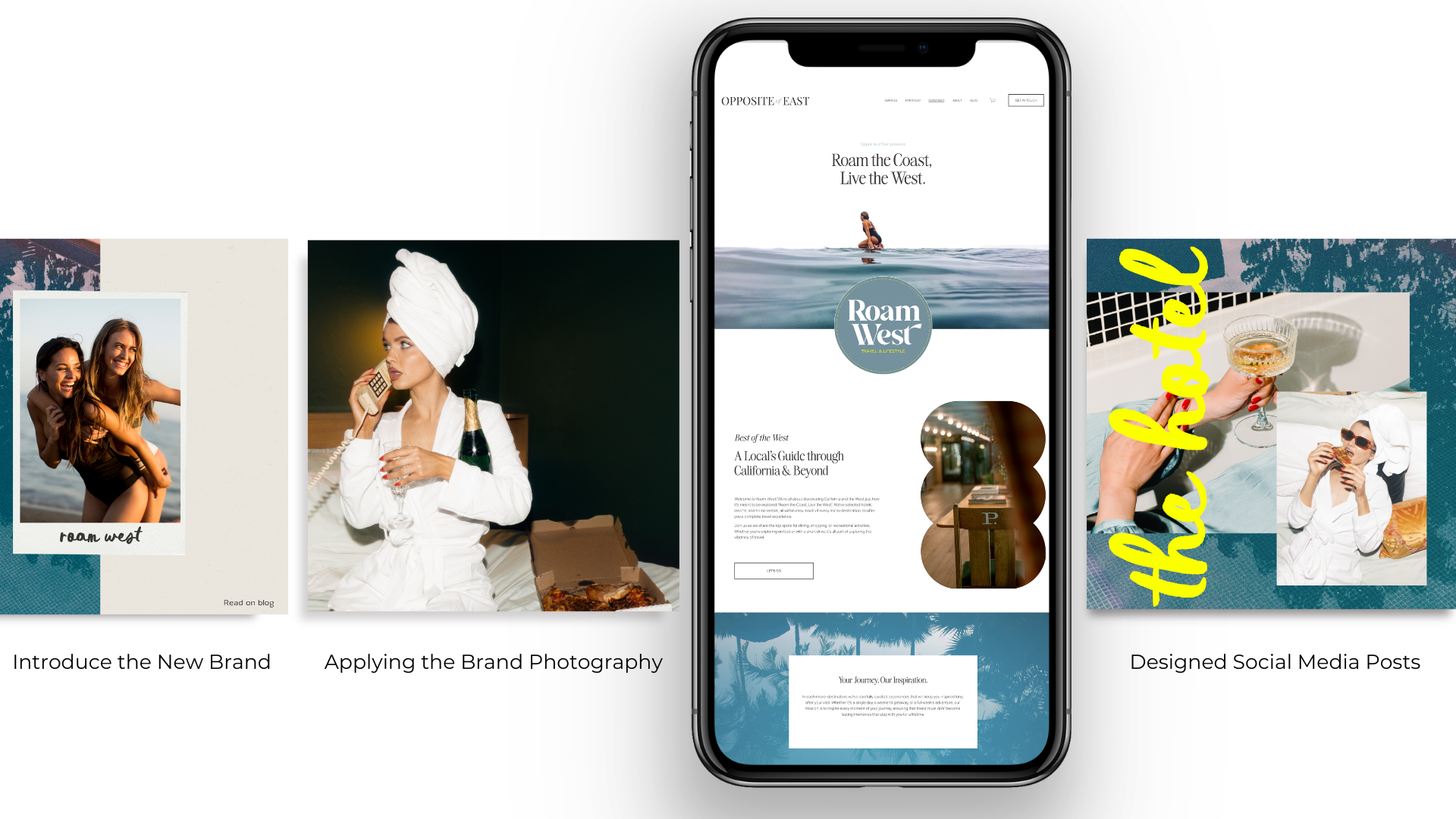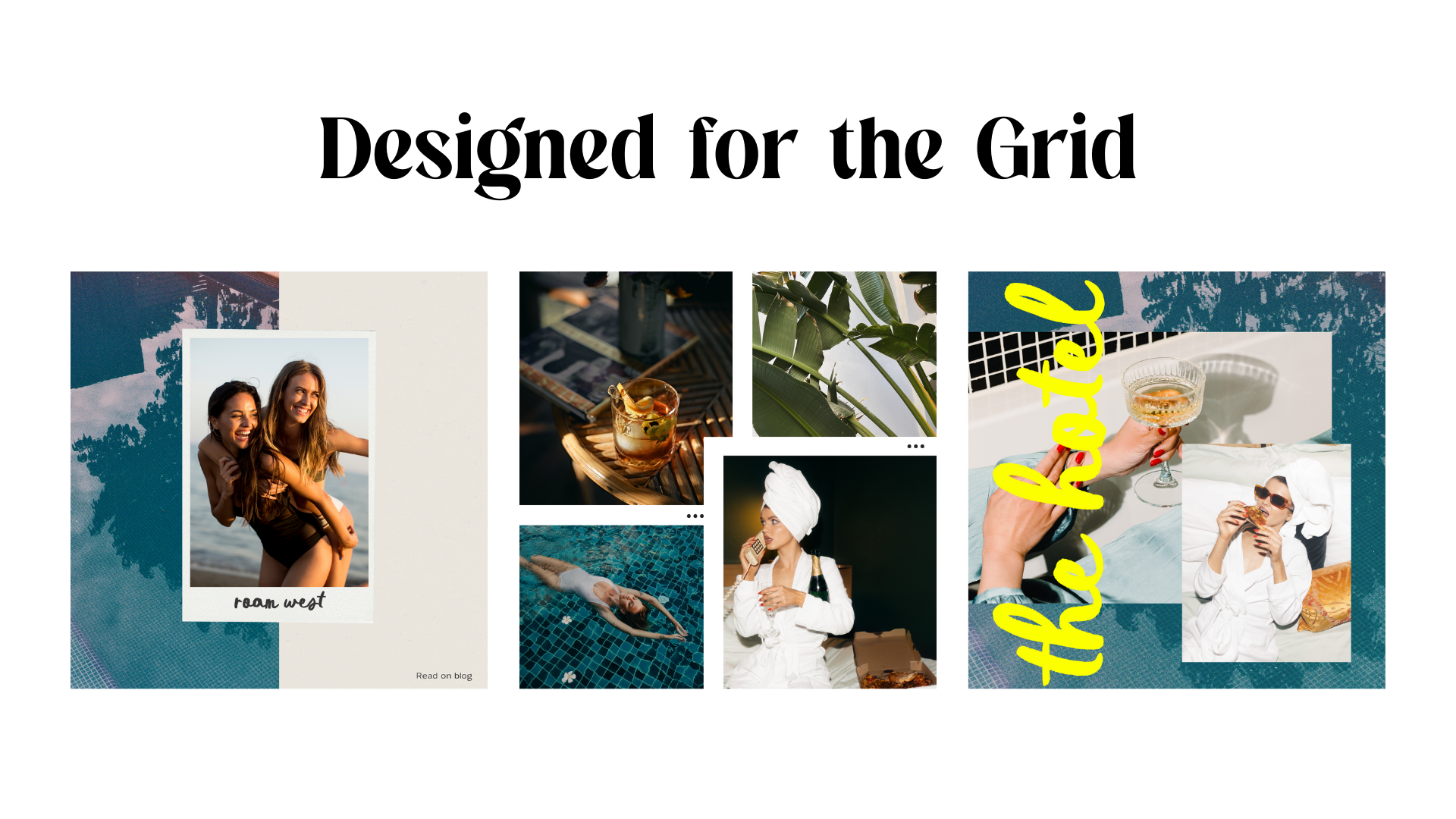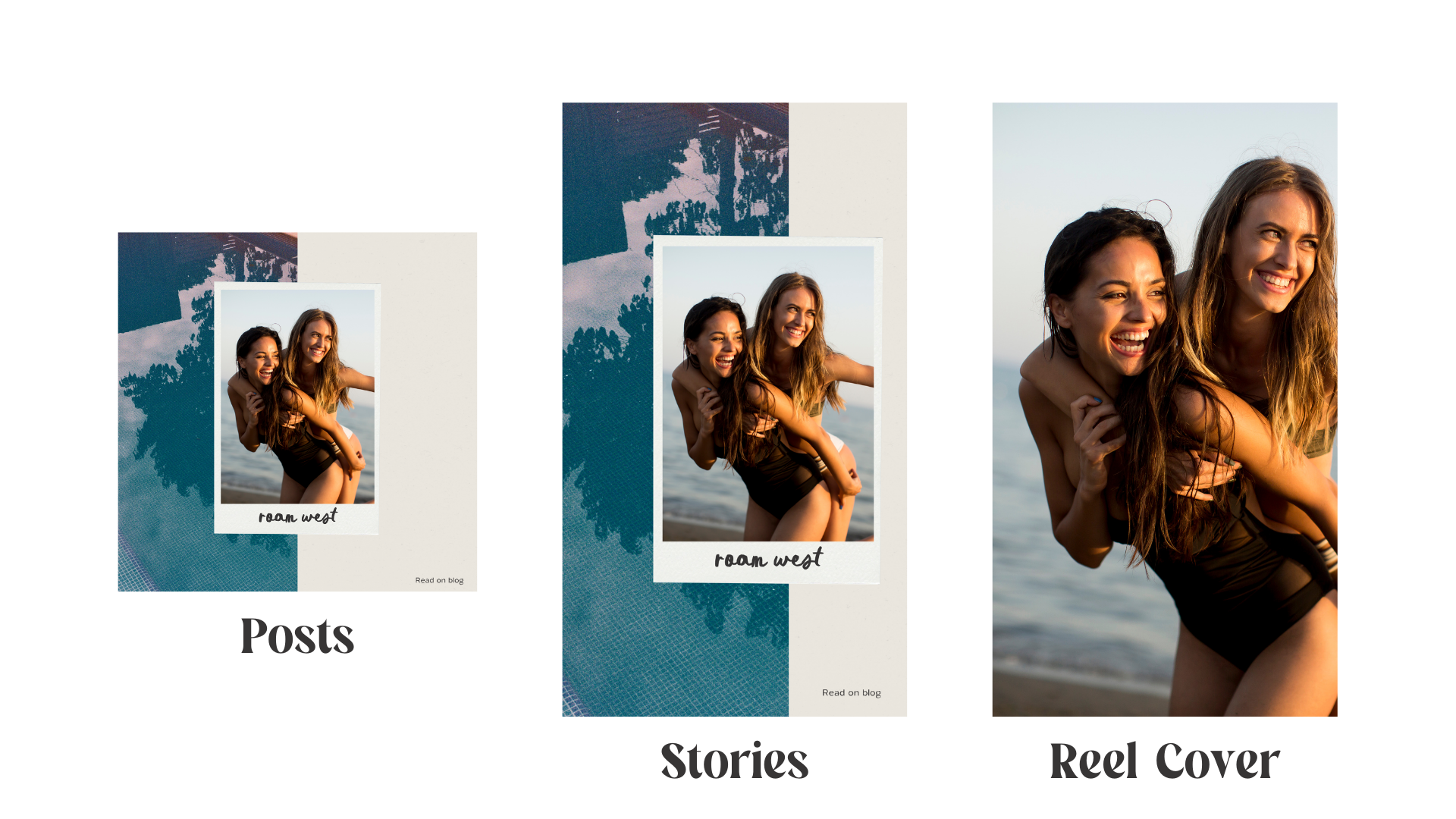Launching Your New Brand on Social Media: A Step-by-Step Guide
Launching a new brand is an exciting journey, and social media along with other digital platforms play a pivotal role in its unveiling. To ensure a seamless and impactful launch, we've broken down the process into manageable steps, focusing on utilizing your new branding files effectively across various digital landscapes.
Step 1: Familiarize Yourself with Your Branding Files
Before diving into updates, take the time to download and review your new branding materials. This includes logos, fonts, brand guidelines, and more. Understanding these elements inside and out is crucial, as they will guide the visual representation of your brand moving forward. Ensure these assets are stored securely, be it on a cloud service or your hard drive, for easy access.
Step 2: Know Your Assets
With your branding files in hand, it's time to understand the role each plays. Refer to your brand guidelines to grasp where and how each logo should be used, ensuring consistency across all platforms.
Step 3: Audit Your Digital Presence
Make a list of all digital platforms where your brand is present, including social media like Facebook, Instagram, LinkedIn, and your website. This will help you tackle each platform systematically, optimizing them to reflect your new brand identity.
Step 4: Update Your Visuals
For social platforms, update your profile picture to reflect your new branding—this could be a clean headshot for personal brands or a logo for businesses. Don't forget to refresh your cover images to align with your new visual identity, utilizing brand-appropriate stock photography or images from your brand guidelines as placeholders if necessary.
Step 5: Refine Your Copy
Revise the textual content on your profiles to match your new brand voice. Incorporate your tagline, mission, or a succinct list of your offerings. For platforms like Instagram, consider updating your highlight covers with brand colors to maintain a cohesive look.
Step 6: Overhaul Your Collateral
Examine other areas where your brand appears, such as your website, email signature, marketing templates, and any used software like Canva. Update fonts, colors, and imagery to ensure consistency with your new branding.
Step 7: Website Tweaks
If you're using platforms like Squarespace, now's the time to apply your new hex codes and check for font compatibility. Ensuring your website matches your refreshed brand identity is key to a cohesive digital presence.
Step 8: Launching Your Brand Publicly
The final step is to introduce your brand to the world through social media and email marketing. Plan out a launch week with scheduled posts that include:
Introduction to the New Brand: Share the journey and vision behind the rebranding, what it signifies for your audience and any new offerings.
Highlight Changes and Updates: Detail what's new and how it benefits your audience, and tease future plans or services.
Engagement and Call to Action: Conclude the week with a prompt for your audience to interact, whether it’s visiting your website, signing up for a newsletter, or engaging with your content.
This approach offers a simple yet effective way to relaunch your brand, keeping your audience engaged and informed.
Need More In-depth Guidance?
If you're seeking a more detailed strategy for your brand's launch, including month-long support and asset preparation, our team is here to help. Contact us to explore how we can facilitate a smooth transition and elevate your brand's impact.
By organizing your brand launch into these steps, you ensure a cohesive look across all digital platforms and effectively engage your audience, making your new brand's introduction a memorable event.